Resolving Git LFS Error: unknown command “install” for “git-lfs”
Problem
$ git lfs install
Error: unknown command "install" for "git-lfs"
Run 'git-lfs --help' for usage.
I encountered this git-lfs error when attempting to initialize the Git Large File Storage (LFS) for the very first time with git-lfs/1.0.2 on Mac OS X El Capitan version 10.11.4.
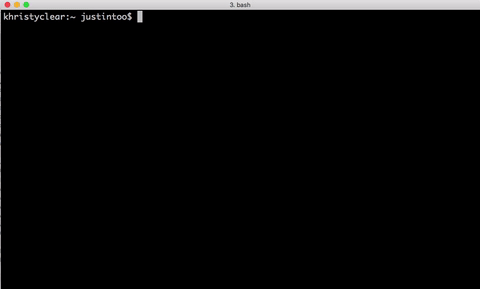
Solution
$ git lfs init
Git LFS initialized.
$ echo $?
0
I found an existing Issue #888 on github/git-lfs:
The command name changed in Git LFS
v1.1.0(thoughgit lfs initwill continue to work for awhile). You can substitute gitlfs initforgit lfs install, andgit lfs uninitforgit lfs uninstall.@technoweenie
which indicates my version of git-lfs (v1.0.2) is using an older API, which has been since modified in git-lfs/1.1.0.
Therefore, the solution for git-lfs/1.0.2 is to use git lfs init, rather than git lfs install.
Environment
| Item | Description |
|---|---|
| Operating System | OS X El Capitan version 10.11.4 |
| Git | git version 2.6.4 (Apple Git-63) |
| Git-LFS | git-lfs/1.0.2 (Github; darwin amd64; go 1.5.1; git 0566698) |
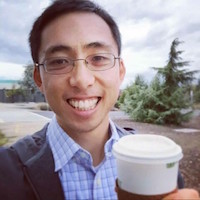
Leave a Comment