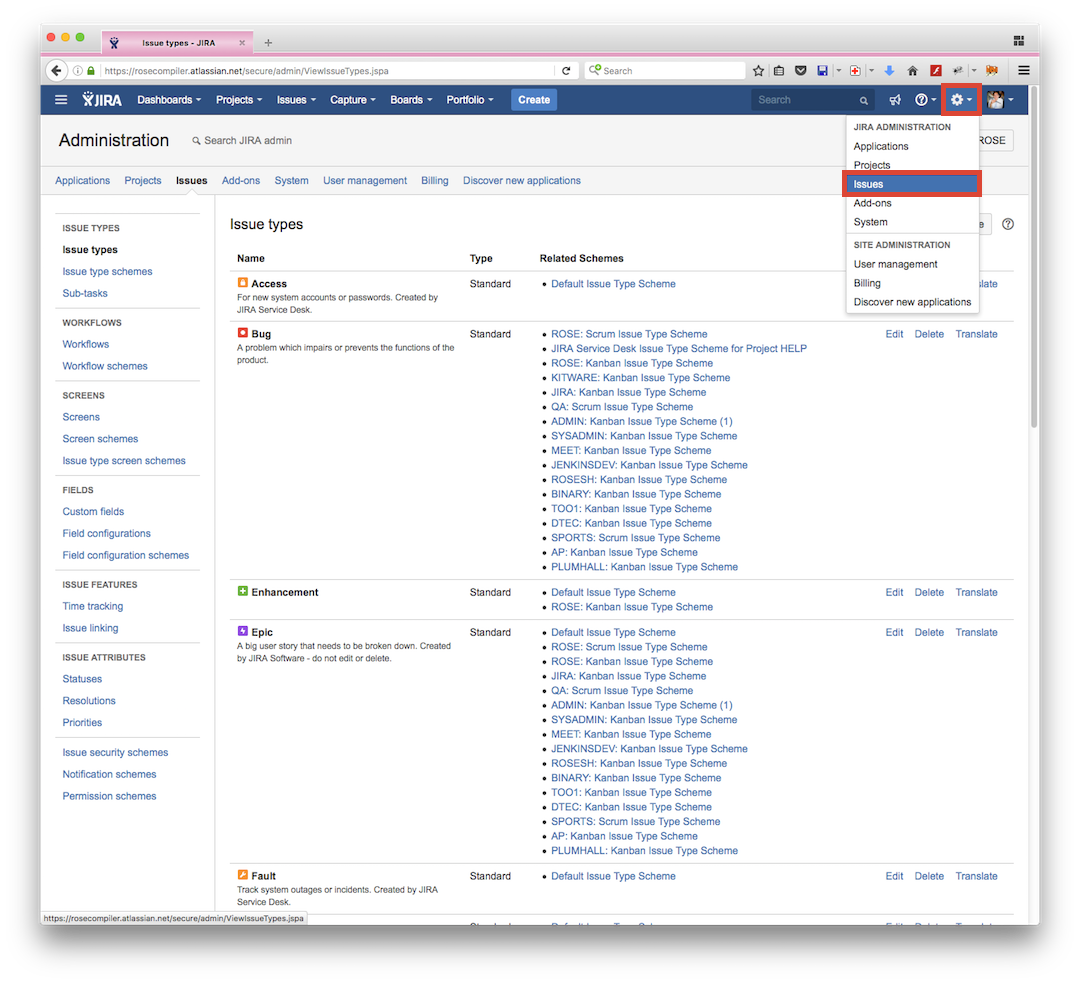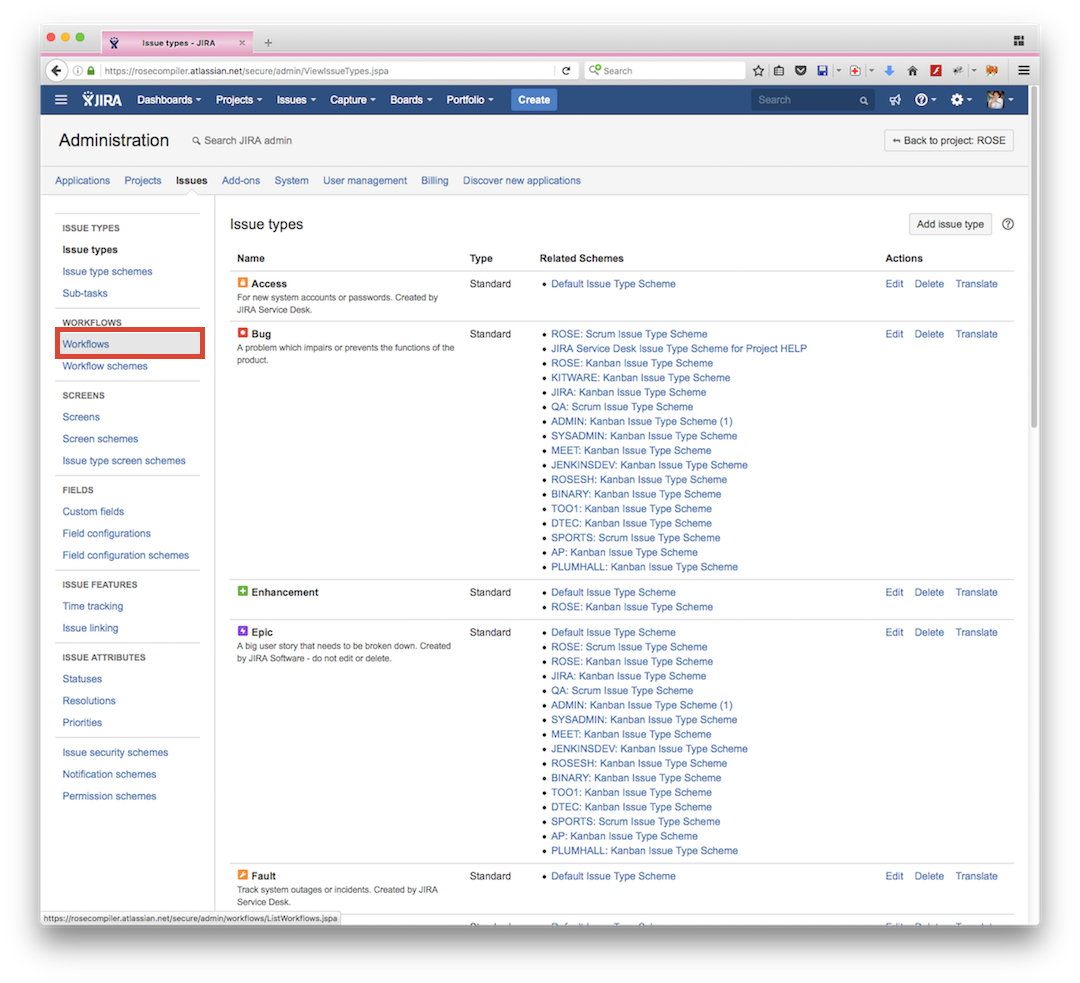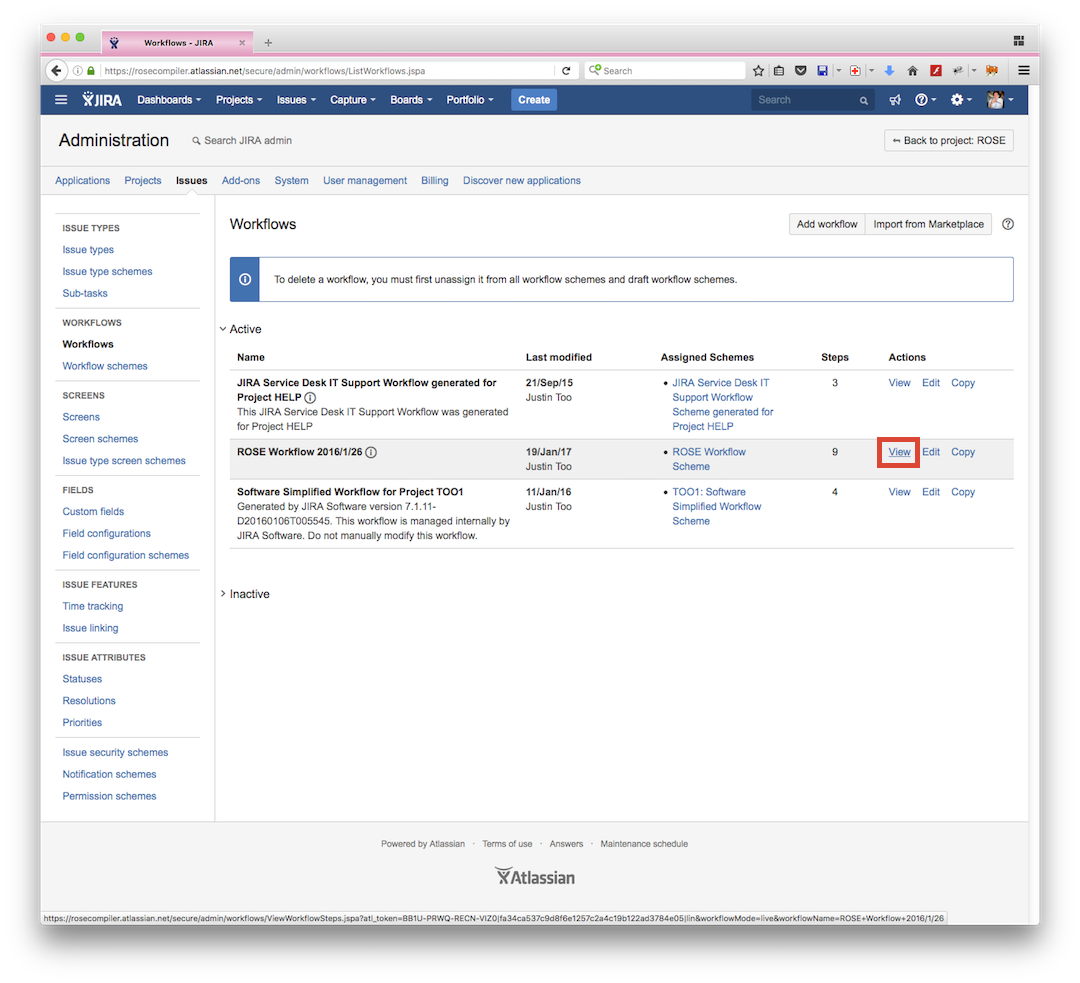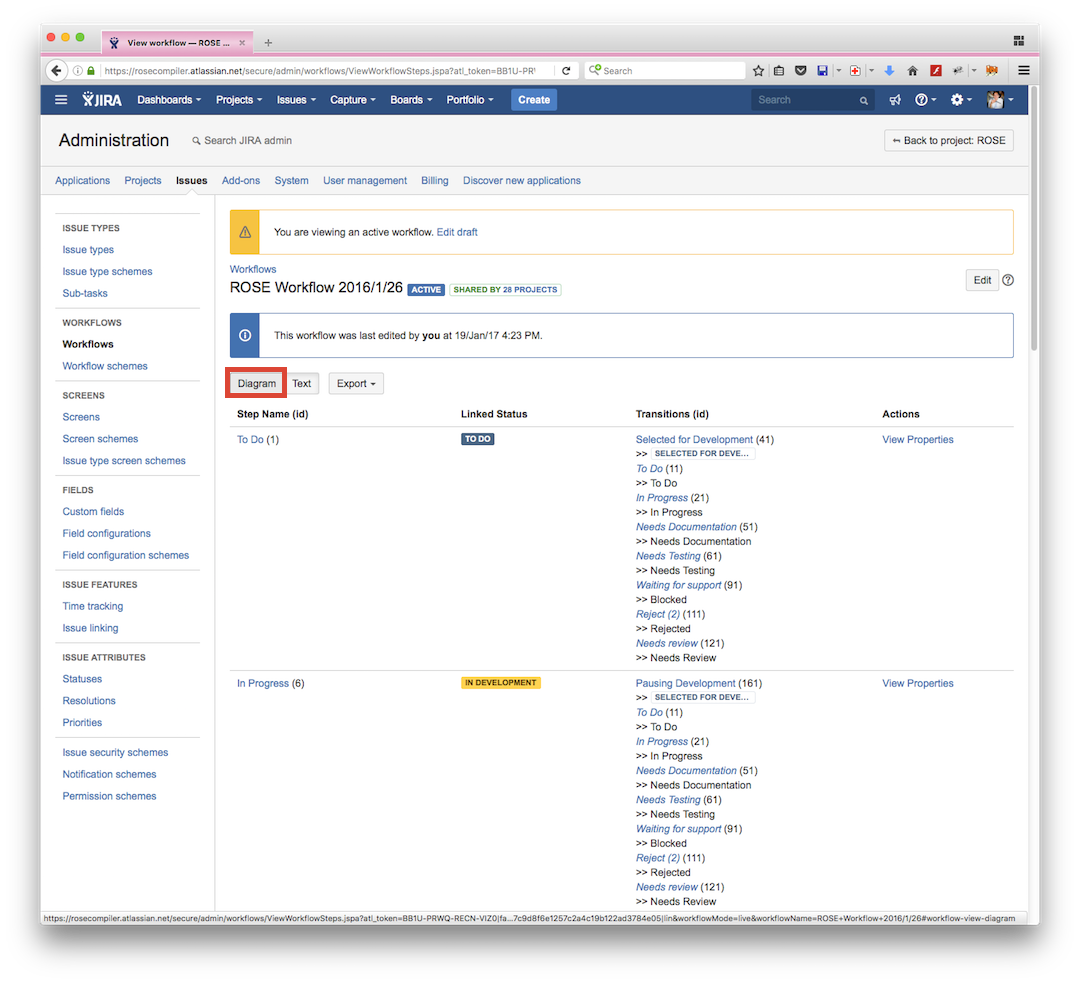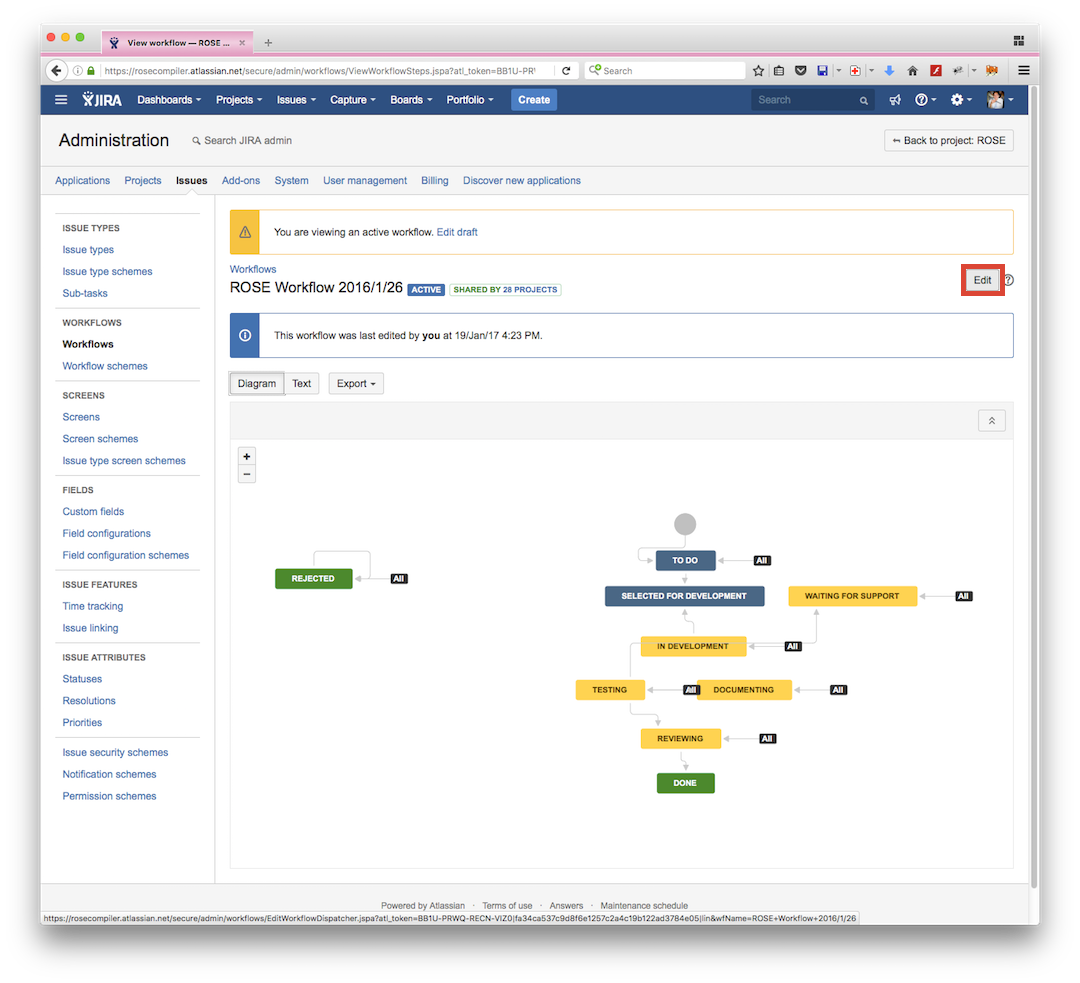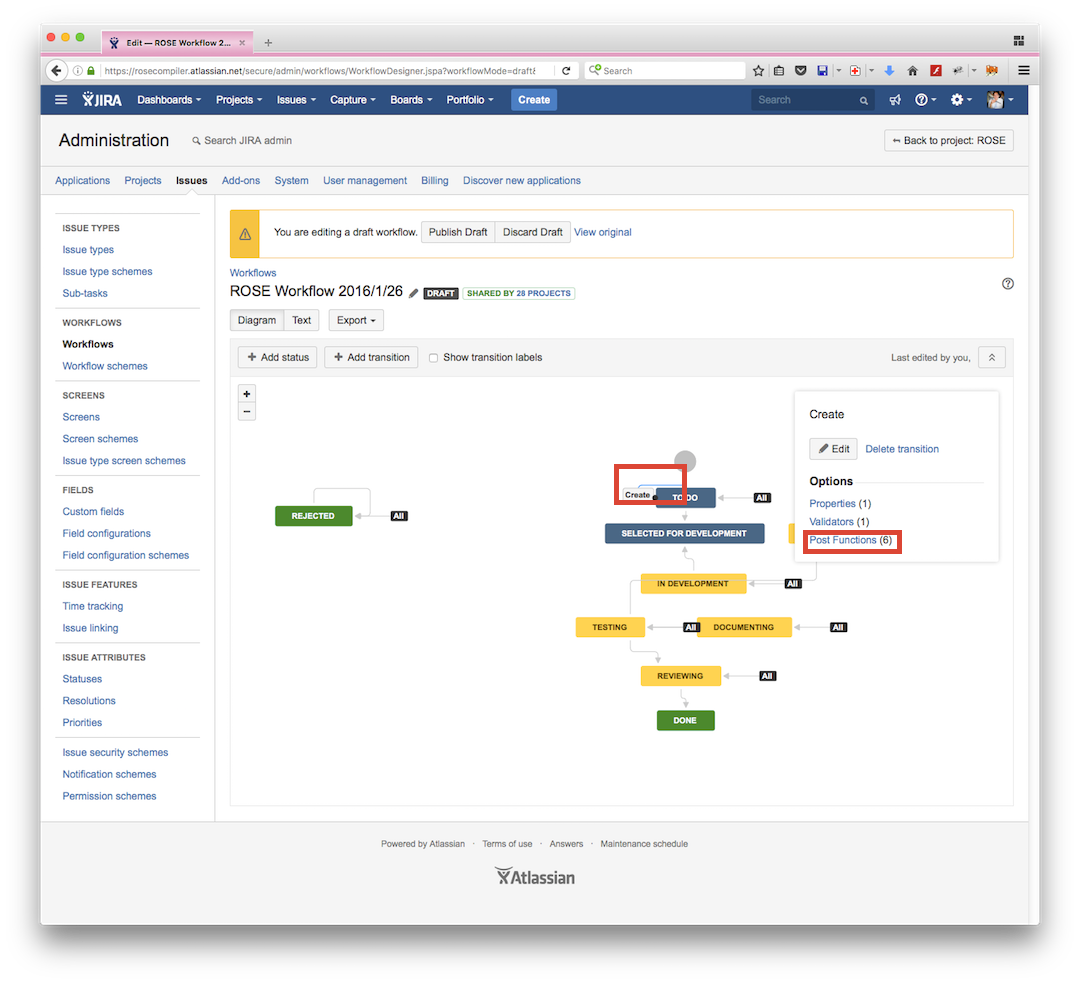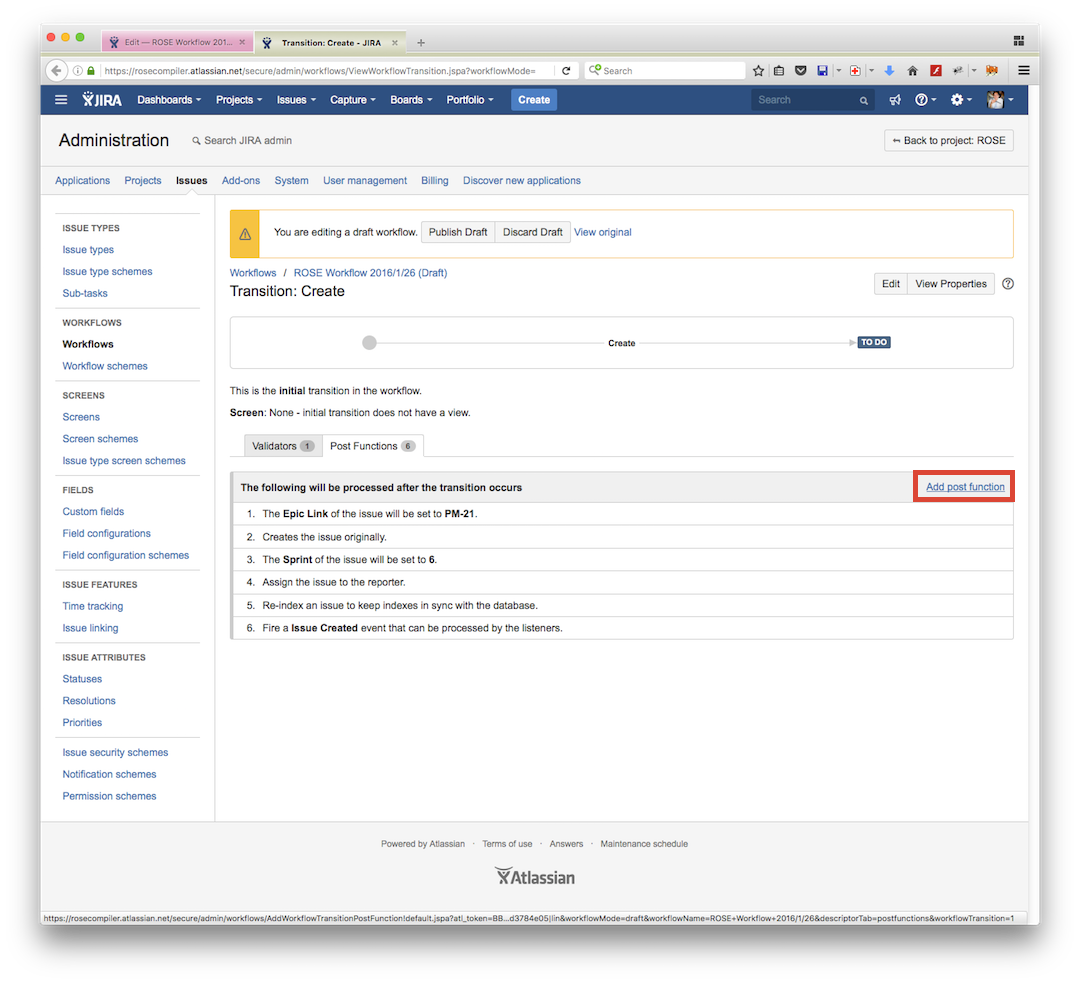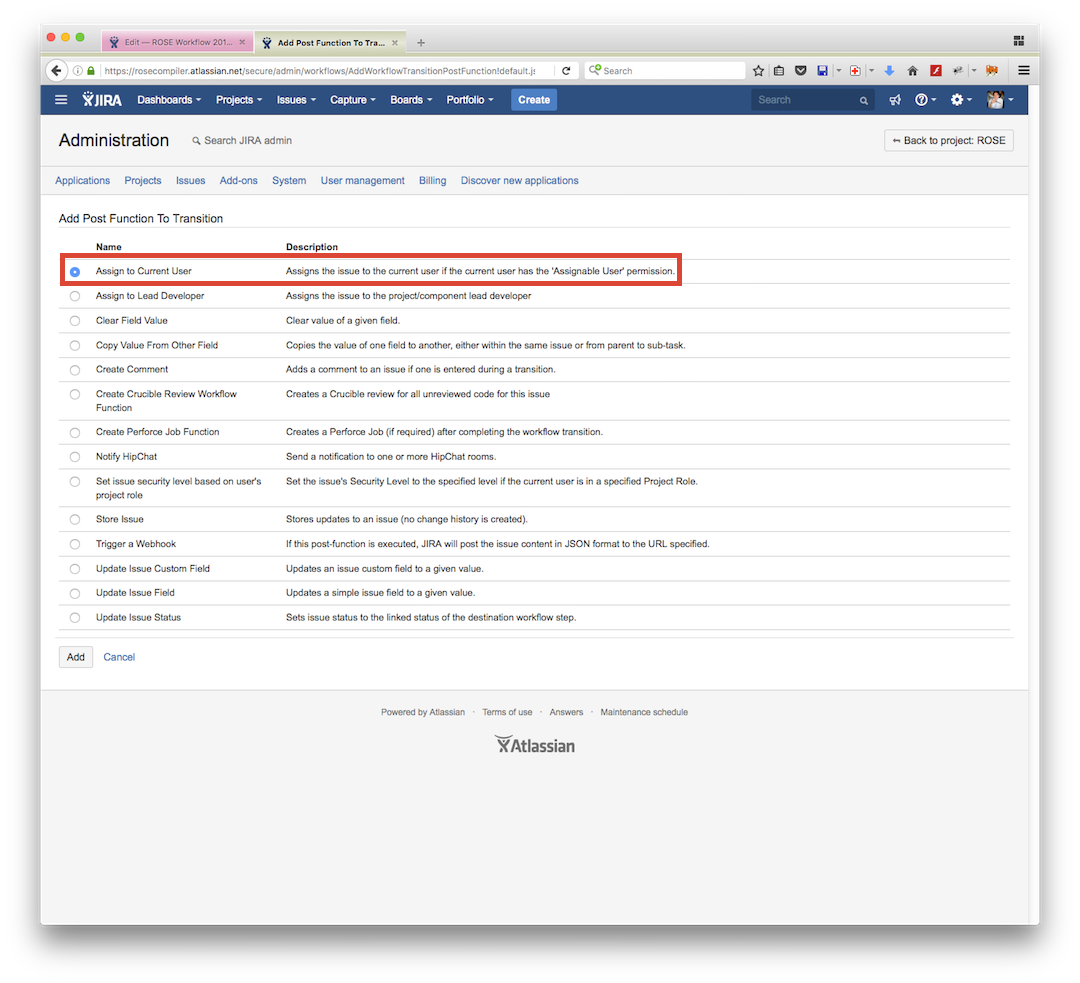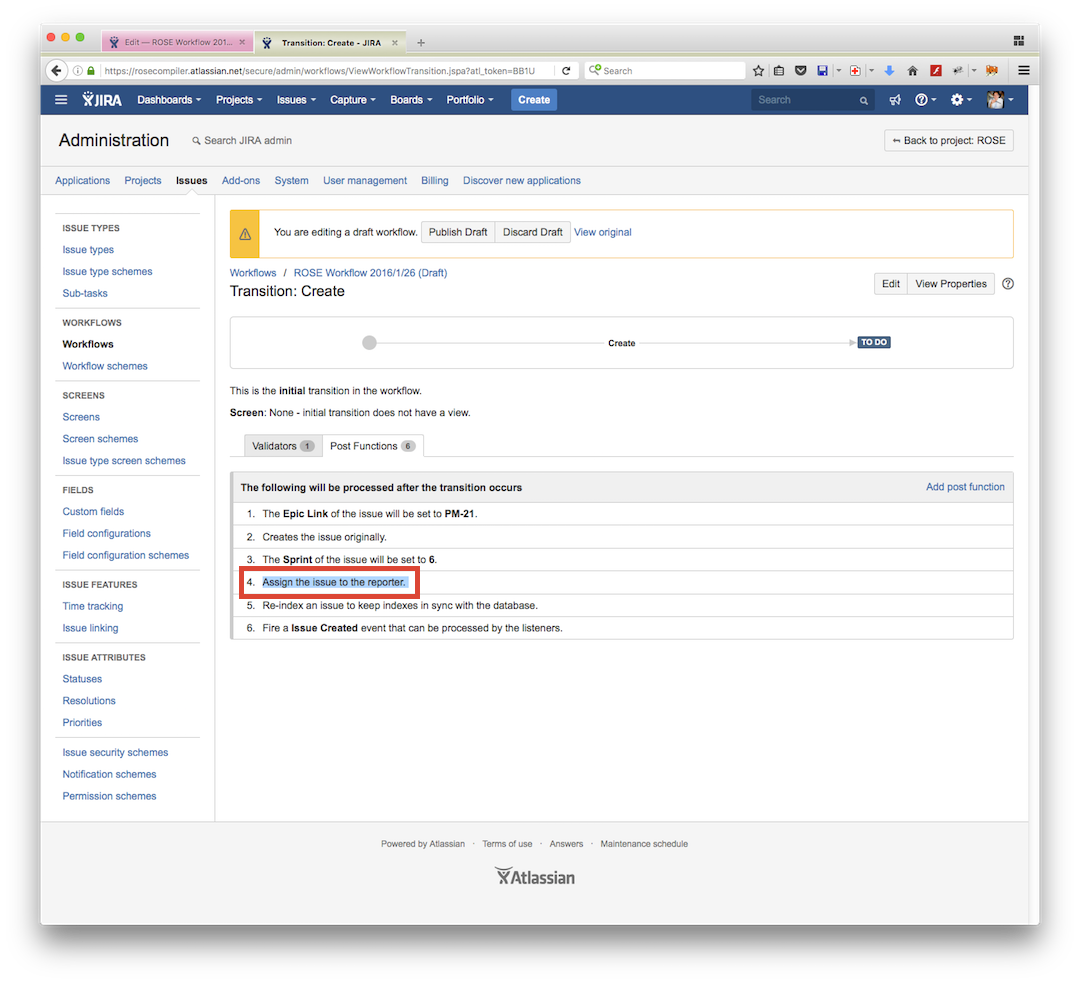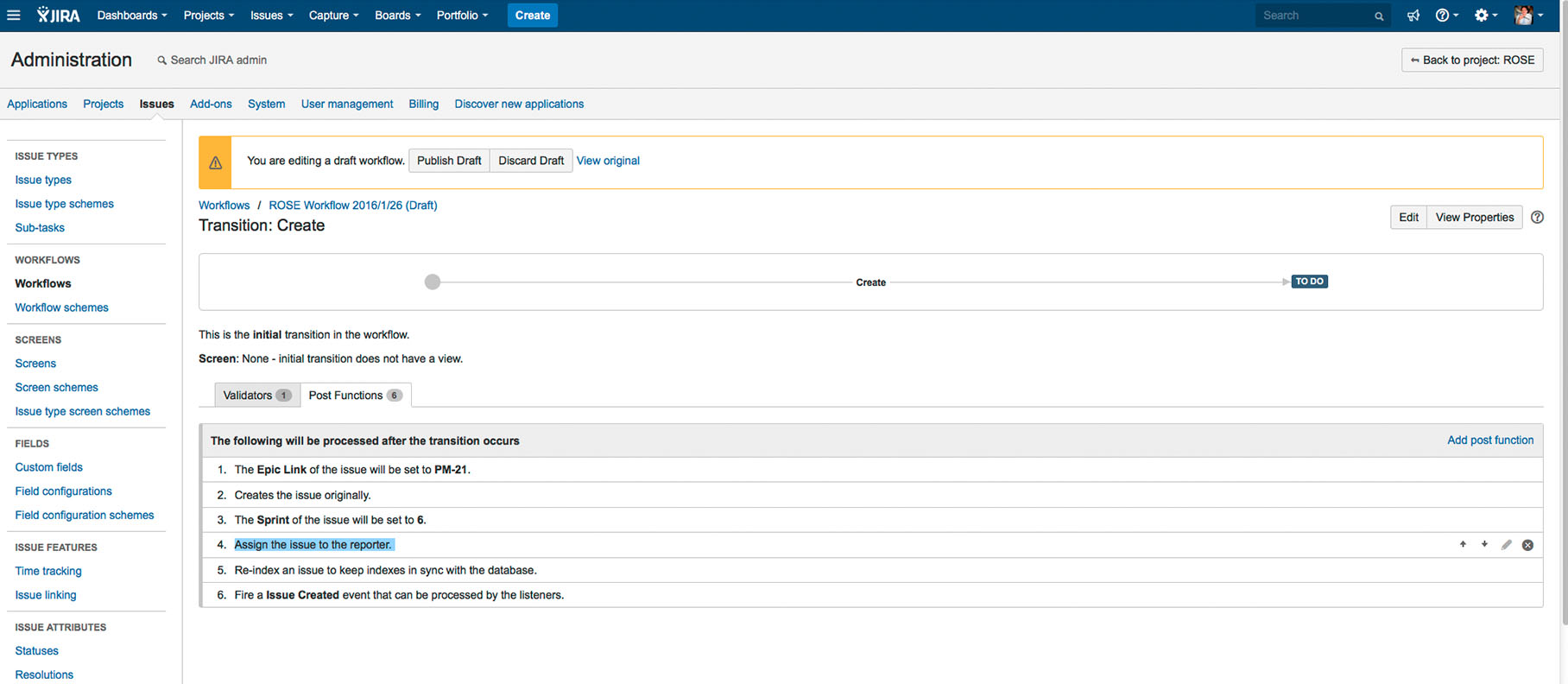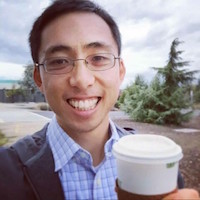JIRA - Automatically Assign a New Issue to the Current User
I’ve been working on streamlining our Atlassian JIRA project management workflow.
Today, I made use of the JIRA Post Functions workflow feature to automatically Assign a New Issue to the Reporter after Issue Creation.
Specifically, I added a post function on the “initial” transition to perform this task for me automatically.