Resolving Jekyll Serve Error: Liquid Exception: undefined method gsub’ for nil:NilClass`
Problem
Liquid Exception: undefined method `gsub' for nil:NilClass in _includes/post_pagination.html, included in _layouts/single.html
jekyll 3.0.3 | Error: undefined method `gsub' for nil:NilClass
This error was triggered by the following jekyll serve command:
$ make run
bundle exec jekyll serve --config _config.localhost.yml --drafts
Configuration file: _config.localhost.yml
Source: /Users/too1/Development/blog.justintoo.com
Destination: /Users/too1/Development/blog.justintoo.com/_site
Incremental build: disabled. Enable with --incremental
Generating...
Liquid Exception: undefined method `gsub' for nil:NilClass in _includes/post_pagination.html, included in _layouts/single.html
jekyll 3.0.3 | Error: undefined method `gsub' for nil:NilClass
make: *** [run] Error 1
I ran into this issue while trying to start the Jekyll server on my local development machine to view this Github Pages blog.
Solution
It turns out the problem was simply that my newly added draft post was missing the meta information at the top of the Markdown file:
# draft-post.md
---
title: "My draft post title"
---
So I added this section and voila, problem solved!
$ bundle exec jekyll serve --config _config.localhost.yml
Configuration file: _config.localhost.yml
Source: /Users/too1/Development/blog.justintoo.com
Destination: /Users/too1/Development/blog.justintoo.com/_site
Incremental build: disabled. Enable with --incremental
Generating...
done in 2.326 seconds.
Auto-regeneration: enabled for '/Users/too1/Development/blog.justintoo.com'
Configuration file: _config.localhost.yml
Server address: http://127.0.0.1:4000/
Server running... press ctrl-c to stop.
Environment
| Item | Description |
|---|---|
| Git | git version 2.6.4 (Apple Git-63) |
| Jekyll | jekyll 3.0.3 |
| Operating System | OS X El Capitan version 10.11.6 |
| Ruby | ruby 2.3.3p222 (2016-11-21 revision 56859) [x86_64-darwin15] |
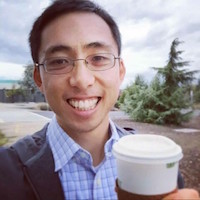
Leave a Comment